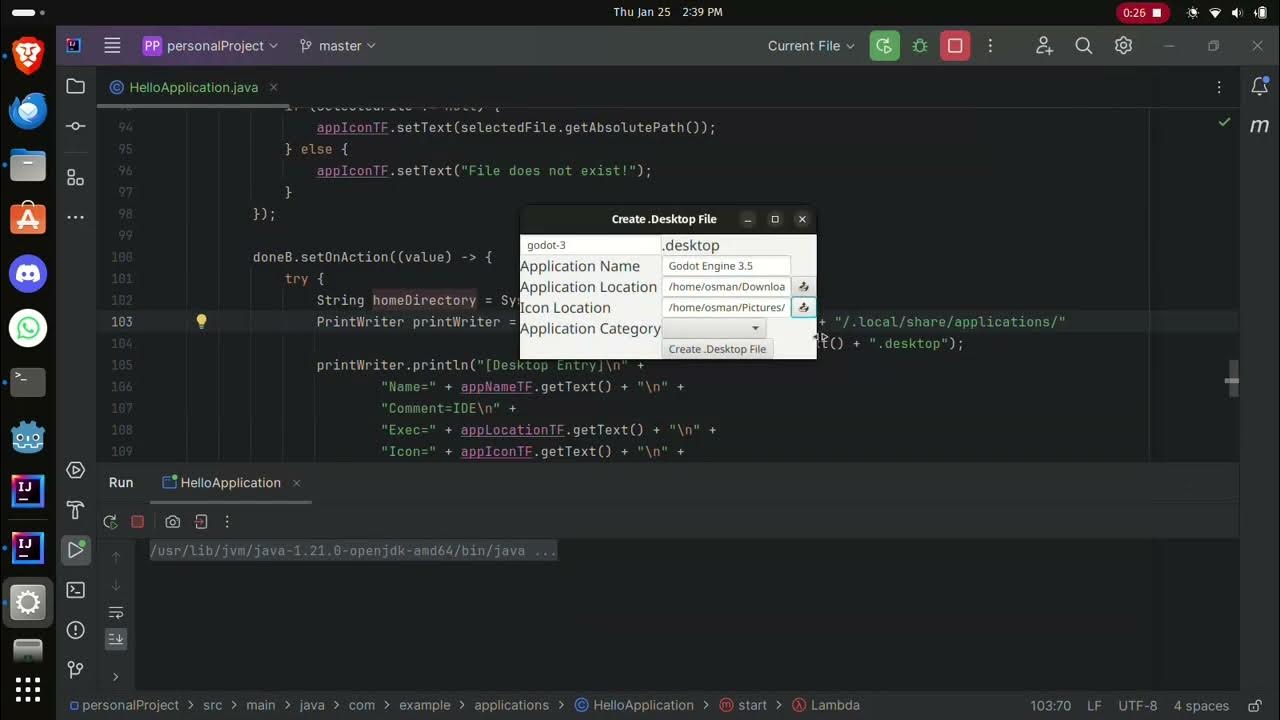Now, to make this appear when right-clicking. Any idea how I can achieve that?
Btw:
# convince Java-Apps to use desktop theme and nice font rendering export _JAVA_OPTIONS="$_JAVA_OPTIONS \ -Dawt.useSystemAAFontSettings=on \ -Dswing.aatext=true \ -Dswing.defaultlaf=com.sun.java.swing.plaf.gtk.GTKLookAndFeel \ -Dswing.crossplatformlaf=com.sun.java.swing.plaf.gtk.GTKLookAndFeel"How do I integrate gtk and qt, so both GNOME and KDE users can use this?
That's neat
make this appear when right-clicking. Any idea how I can achieve that?
Right clicking where exactly? If you mean the desktop, then I imagine you'll likely need a GNOME Shell or Nautilus extension
An application and programs that use shell as their application, for example, IntelliJ IDEA use 'idea.sh' to run the IDE, so it would be useful for people to right-click and just create the '.desktop' file right away.
Yes, but on what environment are you going going to right click in? The desktop? The file manager?
That's what I'm askingFile managers, because that's where the applications are. As for desktop, I will give the option for that one or more users who do that.
I see, then yes, as others have suggested the Nautilus extension is what you're looking for