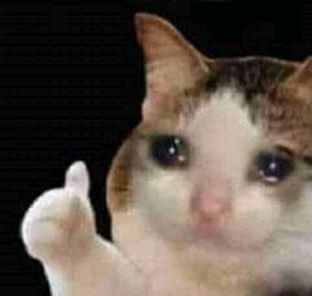Android: https://newpipe.net/
For PC: https://freetubeapp.io/
Or you can try switching your VPN to a European location while using Ublock. I think YouTube's anti-adblocking violates EU privacy laws
Edit: fixed formatting 🫠
I personally don't use Youtube (I prefer using Libredirect with Piped/Invidious) but I tried Youtube on Firefox with UBlock and I didn't have any problem. This might sound dumb but what filters do you use on UBlock? I have read that turning on some filters would help with this but I'm not sure.
If you are using chrome, ditch it and use something like braver or firefox.
We are already in 2024, which means that Chrome probably does not support manifest-V2 anymore. (What an unexpected turn of events)
I switched over to this script on my desktop, and I use NewPipe on mobile. The script requires you to disable your ad blocker for YT, and then uses a different method to bypass ads that hopefully google will be less likely to patch.
I uninstalled and reinstalled ublock and restarted my computer and it worked amazingly. I’m sorry if it doesn’t for you! Like others said, try clearing cookies/history/errything.
UPDATE: Ads. I was wrong. I will try updating again.
I use Piped + LibreTube, and I self-host Piped to get better and more consistent load times. Works very well, only minor issues every now and then.
AdGuard is still working for me on all platforms. (Mac OS Safari, iOS Safari)
SponsorBlock is really good for dealing with the "this video was brought to you by" ads. There are also some other extensions that will either auto-press the "Skip Ad" button when possible, and others that will treat it like a podcast app and just change the playback speed for the ads to some really really fast speeds. So the ads are still present, but are over in seconds.
I've been using ProtonVPN on my router with adblock and antimalware features enabled, and uBlock on Firefox and I've never encountered a problem when I click on YouTube links.
I normally use invidious anyway.
I get that warning all the time and it's just a reminder to go update my browser and update all of my filters for ublock origin. After everything's updated YouTube goes back to working
I have to log out, clear cookies, update/clear block lists, then log back in.
Hmm. I had it pop up for the first time in ages today, but updating filters and clearing cookies did the trick.
i'm using safari on macOS, and i've had pretty good luck with Ad Guard Pro. when i get the adblock warning, i switch my user agent. when that doesn't work, deleting my cookies usually does the trick.
I'm sure there's a better fix, but I found that if I block the pop up, I can't click anything on the screen EXCEPT I can right click and do picture in picture and can play and do everything I need. If I go back, I can at least see what I want to watch, click it, then do pip.
FUCK ADS