
Anyone know what charging protocol they use for 80W? This article and the official web site do not specify. Is it USB-PD? SuperVOOC? I'm not really familiar with Vivo specifically.
If it's USB-PD then that means you could use a typical laptop charger. If it's VOOC, then it's unlikely you'll have any compatible chargers.





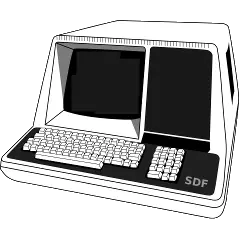



I came in here knowing exactly what the comments would look like, and I'm still disappointed. "Just don't use so many tabs" is not an answer. If you don't have anything constructive to say, just move on instead of getting uppity about...not using browsers very heavily or understanding other use cases.
Yeah, thousands of tabs seems extreme. But "you should dedicate a larger amount of time and effort all day, every day to make the computer's job easier" is a bad take. That's obviously worse than OP's existing workflow.
Sorry OP, I don't have a real answer either. You might find Arc Browser's tab system to suit you better, but since it's chromium-based I suspect performance might be worse.
Edit: out of curiosity, how much memory does your PC have, and how much is Firefox using during these freezes? I wonder how much of the delay is caused by swapping.