- 59 Posts
- 39 Comments

 ·5 months ago
·5 months agoAh shit we are back to "Ken Thompson Compiler Hack" again
There are some on this link right here https://service.oneplus.com/global/search/search-detail?id=2096329&articleIndex=1
And there is a tool to fetch updates like your phone does
The steps to do soo are not hard tho.
You just need the android 13 firmware this one: https://oxygenos.oneplus.net/8173_sign_LE2111_11_F_OTA_2290_all_nRBuNP_00011011.zip
Then enable developers options by tapping "Build Number" 7 times
Enable Usb debugging in the developers options.
Then go to About device > Up to date, 3 dots on the top right and click local install.
Then select downgrade firmware, Extract > Upgrade
If the local install button is greyd out just follow the steps in this guide: https://droidwin.com/local-install-greyed-out-in-oneplus-how-to-fix/
Doesn't the Lineage guide link the firmware needed for the rollback?
Yes the bottom one. Thanks for letting me know!
Can you tell me how did you set up it?

 ·11 months ago
·11 months agoI'm currently contributing to osm and reverse enginnering the Sound Blaster Command for my Sound BlasterX G6 to make a Command Software for linux, currently in early stage but first I need to understand more about the protocol.

 ·11 months ago
·11 months agoI don't agree with you on this, people are used to install app on other operating systems this way, there is a better way yes I'm not arguing this, but a lot of proprietary software is distributed this way and not on the snap store, and being ubuntu a noob friendly distro make it worse for the averange user to search the internet only to install deb packages instead of providing a user friendly interface!

 ·11 months ago
·11 months agoRapid editor goes brrrt

 ·11 months ago
·11 months agoAdded beta-quality support for GeForce and Workstation GPUs to open kernelmodules. Please see the "Open Linux Kernel Modules" chapter in the README for details.
This is stated in the README at https://us.download.nvidia.com/XFree86/Linux-x86_64/545.23.06/README/kernel_open.html:
Use of the open kernel modules on GeForce and Workstation GPUs should be considered Beta quality in this release and no longer requires setting of the "NVreg_OpenRmEnableUnsupportedGpus" nvidia.ko kernel module parameter. The open kernel modules are suitable for broad usage, and NVIDIA requests feedback on any issues encountered that are specific to them.
Seems pretty interesting, but I'm not pretty sure if when they state geforce they mean for example 1000 series of gpus.

 ·1 year ago
·1 year agoAnd don't forget that organic maps uses osm for the map data and you can make the map better for everyone by using a very simple app called street complete, that let you add shops, street address and a lot more.

 ·1 year ago
·1 year agoNow I need to know who the hell has installed Free Download Manager on Linux.

 ·1 year ago
·1 year agoOk thank you my guy ❤️

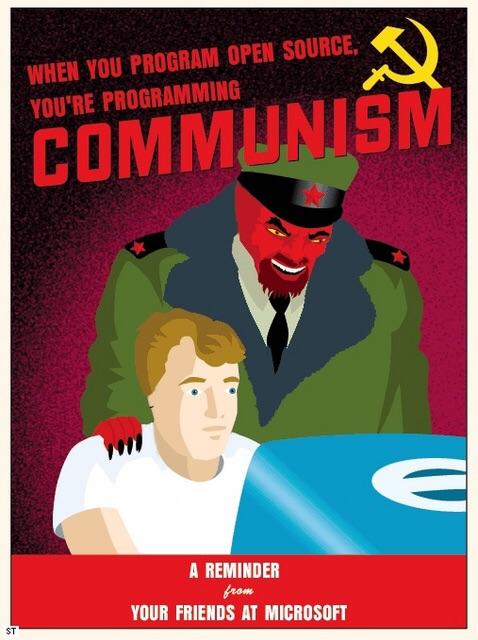 ·1 year ago
·1 year agoThe latest gen of ryzen the 7000 is using TSMC 5nm on the Compute die and 6nm I/O DIe, and don't forget that intel in 2021 relased their 11th gen of cpu with 14nm
Streetcomplete to contribute to osm?

 ·1 year ago
·1 year agoNot the same app my guy
You and the other reposter won



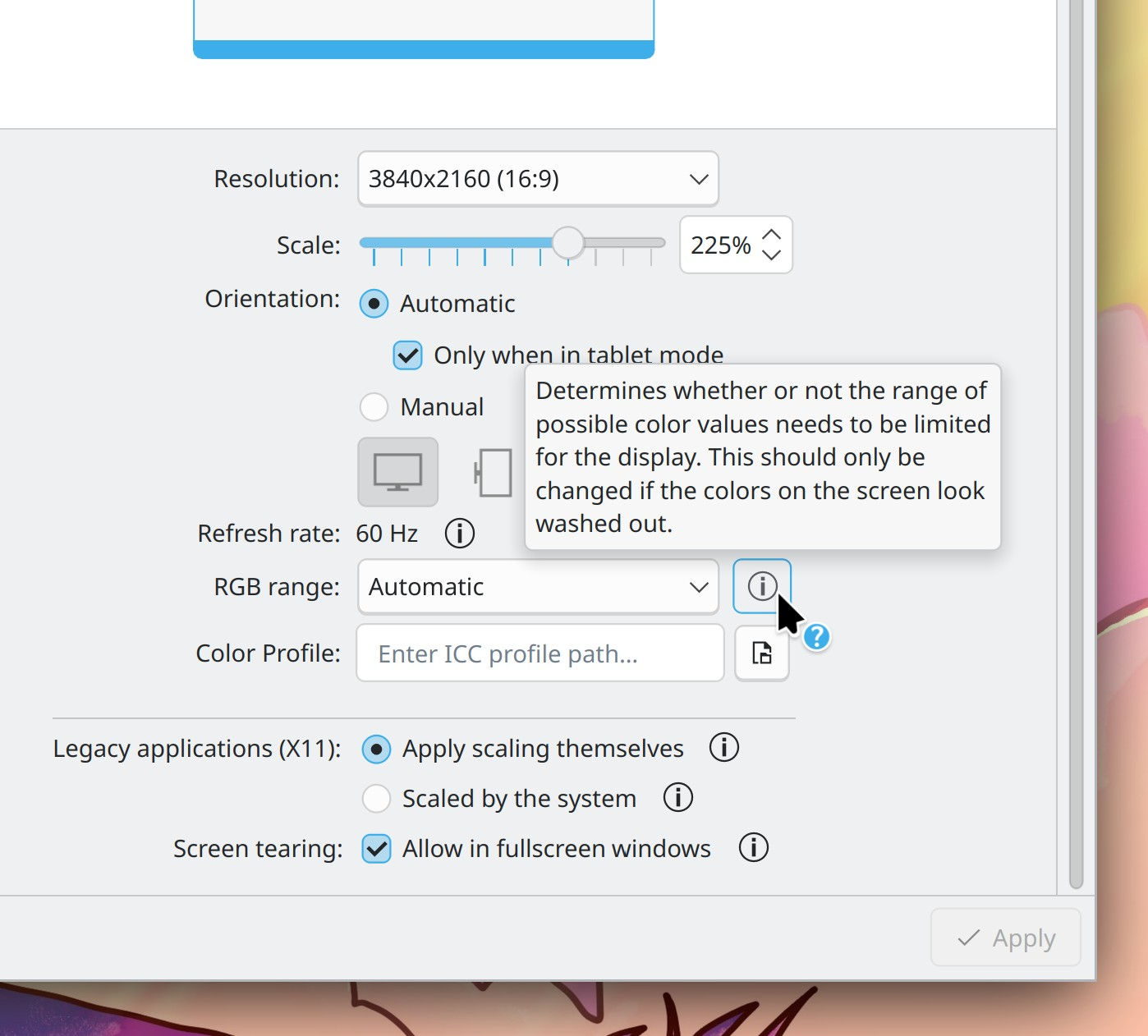



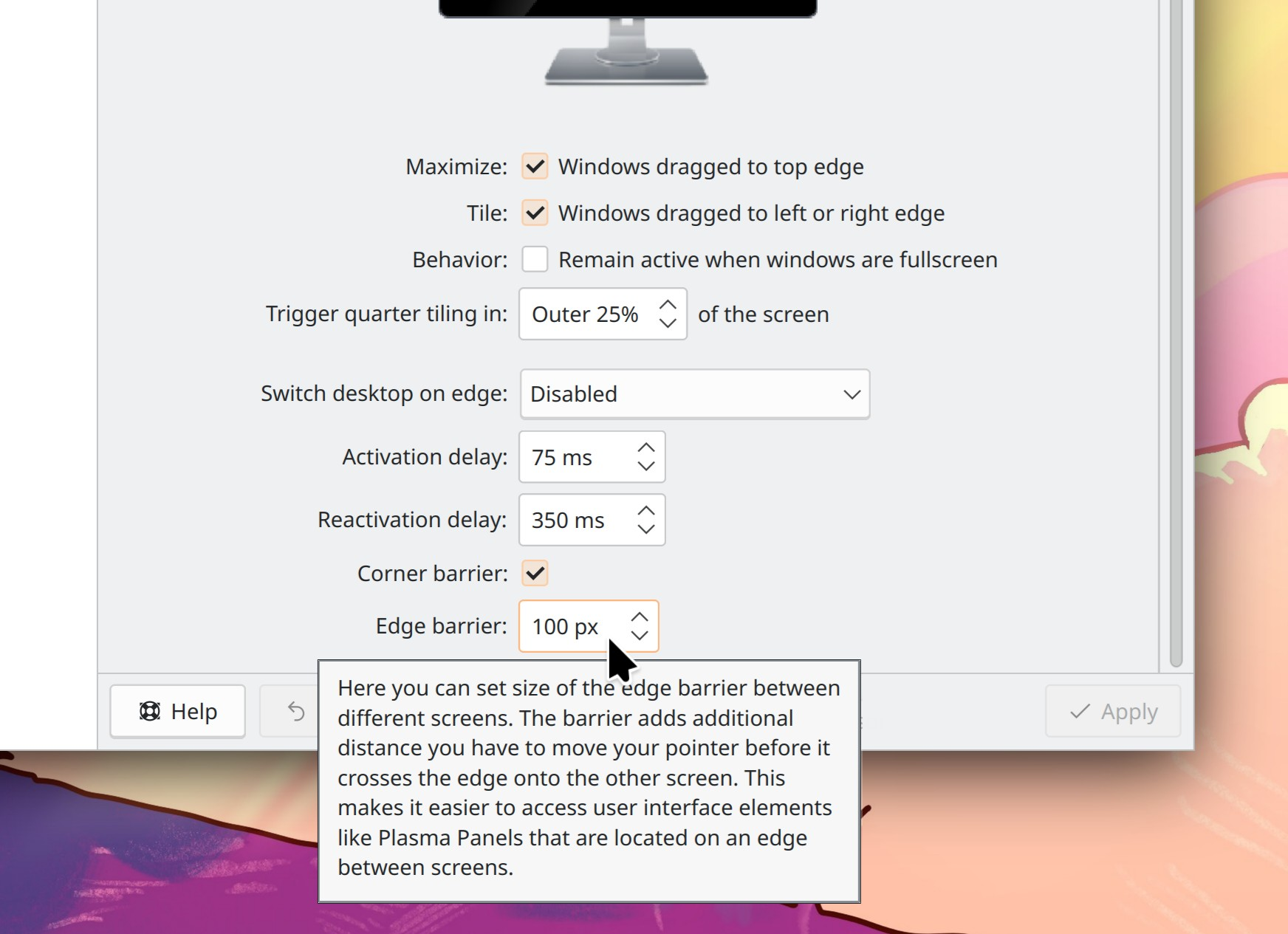










Is your cache folder on a hdd?