Just finished Alice in Borderland and started Six Feet Under to replace it. Have an episode or two to go in Scott Pilgrim Takes Off.
Our bedtime shows are currently Classic Doctor Who, Torchwood, Stargate SG1, Loki, Monk, and Batman Beyond. Echo will probably replace Loki after we finish the last episode.



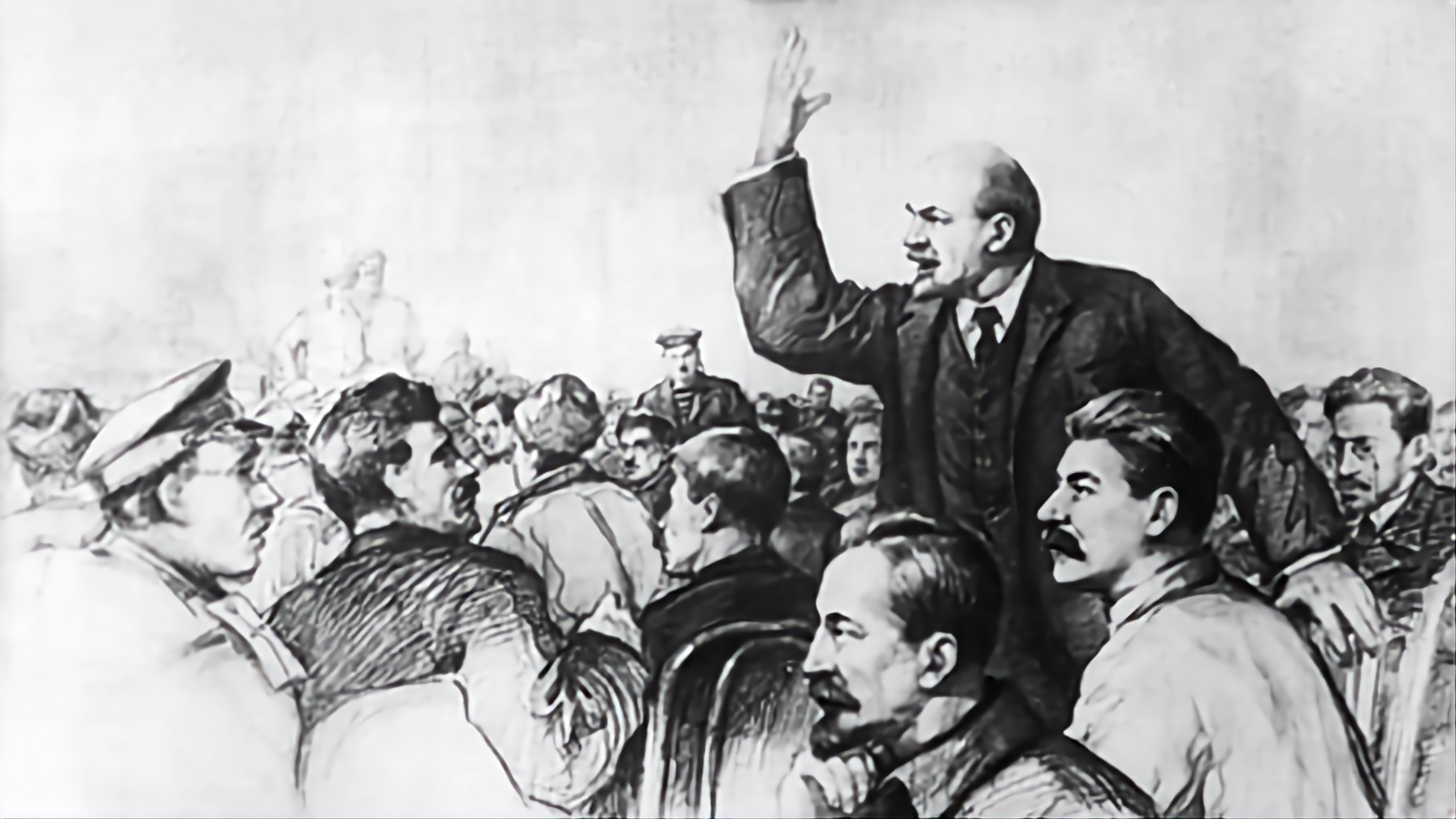



[. . .]
[. . .]
In short, acacia ants protect the trees in exchange for food, and the trees offer shelter for lions so they can hunt more easily. But invasive ants displace the acacia ants, leading to more trees dying, so lions have fewer places to hide when they hunt.