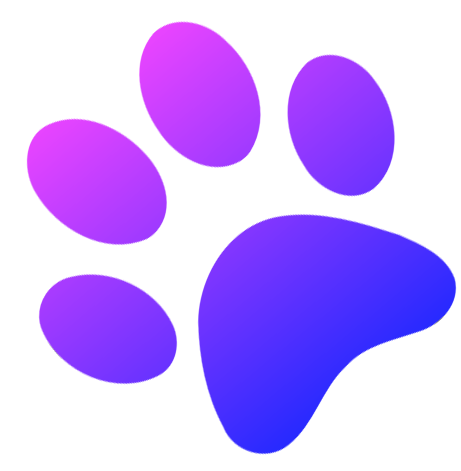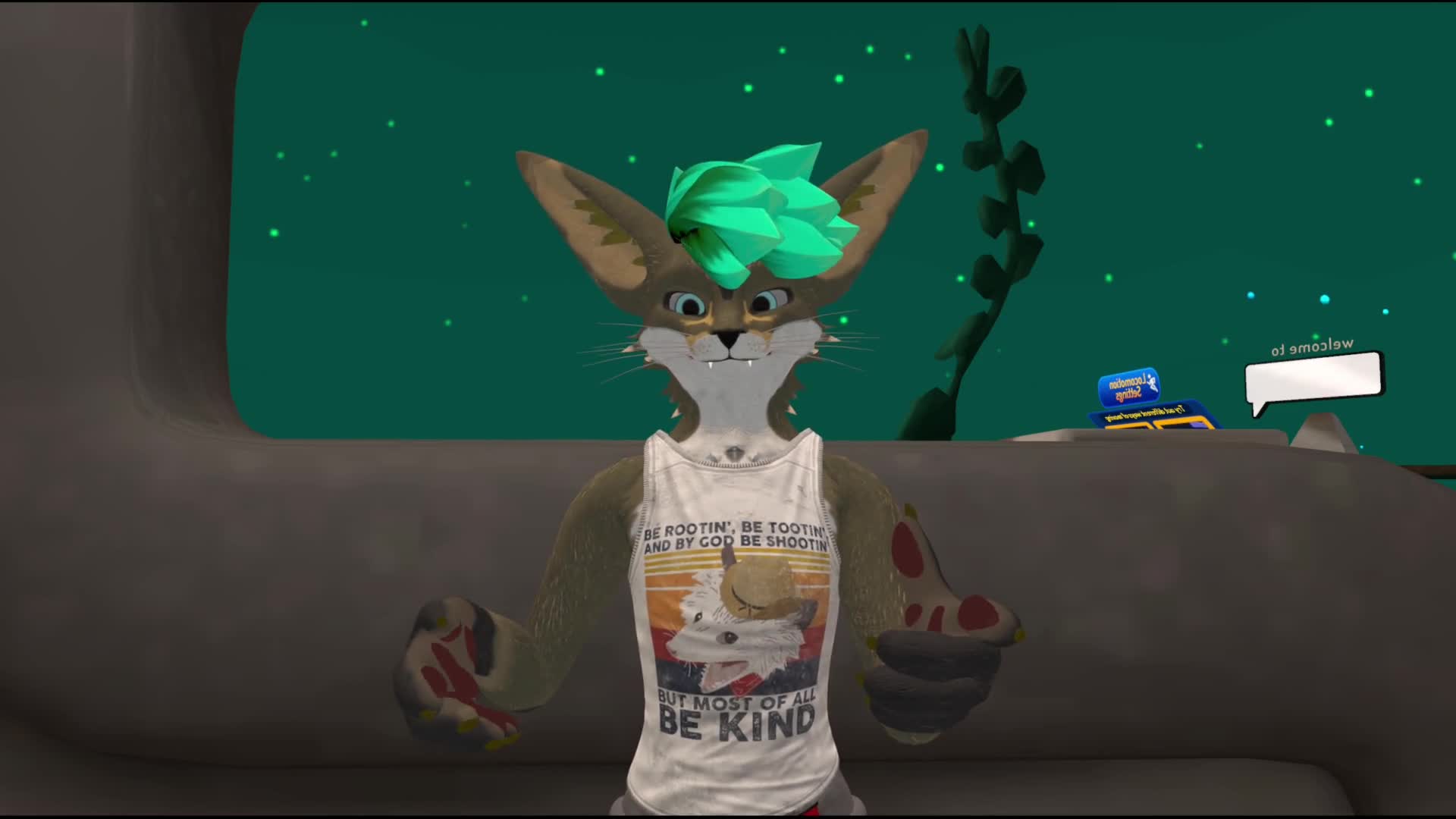So I decided to try it out with some shirt textures I made earlier today. I'm super happy with the results, and now I want a hexbear shirt in real life. ![]()
thats cool as hell man, nice textures. also that feeling when you get somthing working for the first time in unity editor is almost uncomparable
You dead on the money with the unity stuff. It's incredibly satisfying to make a change and then be able to see it in VR. Especially if it's something that has taken a while to get right. Especially if documentation or tutorials are hard to find for the thing you want to do.
Thanks pardner!
 It took several hours but I got it to work.
It took several hours but I got it to work. 
That looks amazing!!!! How'd you set it up just curious? Also those shirt textures are so real looking.
For the radial menus, I followed a tutorial I found on discord. I can send a link to it in the morning. The textures were pretty easy actually. I got the designs from various different websites, include here. Once I had the design I wanted (like the hexbear logo) I opened it in krita and deleted the background. After that I import them to a pirate version of substance painter.
The outfit assets I'm using came with an awesome set of stock textures and a great spp file for them. The file had really good materials for the fabric texture, wrinkles, and dirt. So all I really had to do was slap the new designs onto the stock shirt texture, adjust the colors, and export to unity. The whole process takes less than 15 mins to do now that I know how.
So the tutorial I followed is on the discord for Liindy, who is a pretty prominent vrchat asset maker. Here is their gumroad page: https://liindy.gumroad.com/
Here is the direct link to their discord: https://discord.gg/5UvWvqvfBH
And here is a direct link to the vid: https://cdn.discordapp.com/attachments/1146516543178543144/1146516898620657785/radialsShowcase.mp4?ex=65551291&is=65429d91&hm=4b659844e4af1ad3b40c9659a3a38e1426fddb89d94268c72b84db0c44175d7b&
Edit: just realized that link to the vid is for a direct download. If you don't want to download it, you can find it on their discord in the "helpful vrc unity stuff" section. Its one of the first posts in that section.