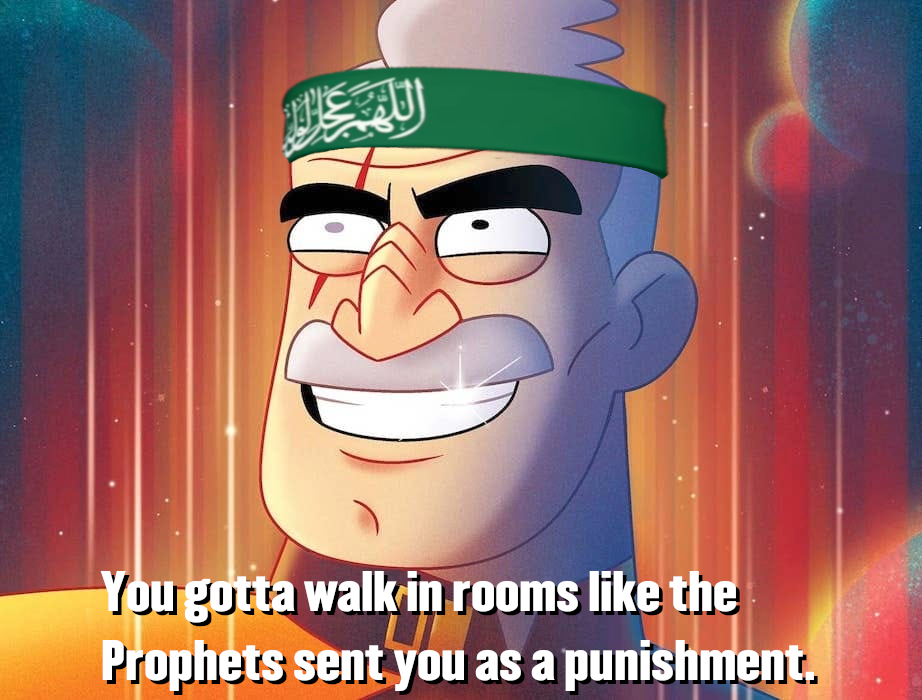I wanna get a NAS for backing up my files and maybe storing some shows and movies I have downloaded. Is it worth it to get a purpose built NAS or is slapping FreeNAS on a used optiplex easy enough? Also is there a big difference in power draw?
Yes. Best tech decision I ever made.
Personally, I would recommend making your NAS be a Linux server running ZFS with at least RAIDZ2. If you are particularly paranoid, you'd get ECC RAM and a compatible board, but honestly this is almost certainly overkill for your needs.
The advantage of this is that you get to use superior tech and have proper control over your server. IMO, security demands that you personally administer your NAS with audited free software even though it demands a pretty large amount of sysadmin knowledge. The most important step of this is that you personally install the operating system in addition to the software on it.
Buying commodity NAS solutions is understandable if you don't want to make that commitment, but if you do feel comfortable doing so then I definitely recommend it.
Personally, I spend no time administering my NAS outside of occasionally checking to verify that nothing is wrong (nothing ever is). Because I installed the software myself and can easily ssh in, I also got to embed off-site backup strategies into the NAS itself so that my data takes care of itself.
Happy to answer any questions!
Tbh building your own NAS by using a old pc is the way to go. NAS boxes are just really low power pcs.
Honestly powerdraw is a pretty big consideration for me cuz I don't really want a device that'll be on 24/7 to add a lot to the bill
Power draw is mostly going to be about your PSU and drives. The drives are a sunk cost, so you'd want to compare the cost of a low-draw or modular PSU to the commodity NAS.
Don't worry about power draw if the PC you are going to use is 3-4 years old or so. My AMD Ryzen NAS system with 6 WD Red 4 GB drives only pulls 120-140 watts max but idles under 100w. The only reason you should be getting a dedicated NAS or a mini PC with a NAS enclosure is because of space not power. Modern chipsets and CPUs are very power efficient.
A similar dedicated Synology NAS box pulls 80-90 watts. You are only saving $5-10 a year.
You could try undervolting/underclocking the cpu. It can do wonders for power draw.
No, but I tried running my own NEP for my household. Sadly my cats turned out to be free-market insurgents and staged a coup.
I'm not really sweating the filesystem too much, but good to know btrfs has compatibility problems with RAID5/6. How much upkeep would you say your setup takes?
Well I run a rolling release distro and all that means is that when important packages (e.g. Linux) get updated, I need to reboot. Apart from that I've barely touched it since I set it up last year. Not sure if that's what you wanted, if you have a specific question feel free to ask
If you're interested in putting ZFS on there, the ideal strategy is to have the OS use its own drive (even a USB drive) and to have the storage drives be 100% dedicated to storing other data, i.e. a ZFS pool. This means you get to totally avoid installing your OS on ZFS - just put it on the usual ext4, probably your Linux distro's default settings.
ZFS on Linux is pretty great imo. Worth checking out if you have the time and drive space to reconfigure. RAIDZ2 or RAIDZ3 in particular are fantastic.
Sounds good, comrade! My only rec would be to make sure you've got redundancy (can survive the failure of 2 drives) and backups (off-site and regularly tested).
My personal plan is a Raspberry pi with an nvme drive. It's not a fancy multi drive raid setup, but reasonably cheap, low power, few moving parts. Can load up torrent software and mini dlna.
This seems like it could be a great idea for family members that need backups but don't live with me
I've been considering doing that as well while also putting them on tor as hidden services so i can ssh in and do upkeep. Just a thought right now tho. Not sure what that would do to the power draw and speed of the pi.
I've gone both routes of having a custom built NAS with, I think 20TBs of raw storage using ZFS (both on Ubuntu and TrueNAS/FreeNAS at different times) and having a Synology of 40TBs currently.
Basically you need to ask if you're doing this for a learning exercise or want something that "just works". I am a total nerd and enjoyed playing around with ZFS, docker and everything in between, but it's a real investment and when stuff does break (it does) you're on the hook.
The Synology on the other hand is low power and very painless, I've had amazing uptime on it with very few hiccups. You do pay a price premium for a NAS like a Synology, but I think it's worth it for some people when you get the time savings and extra goodies like HyperBackup or QuickConnect.
A good medium ground for a decent amount of cash (and what I wished I went with) is a FreeNAS/TrueNAS Mini - gives you TrueNAS on a appliance.
Whatever you decide I can help you out, I have good books on ZFS for sure.I have one and like it but unless you need a raid config you could pull the same thing off with an old PC with 6 hard drive bays. Hell you might even be able to set up raid on that but I don't know how. One nice thing about an NAS is the ability to log into it with your phone/laptop so you have access every where while still having really strong security, but again you could probably set a PC to do the same thing.
I have my old PC running linux with my big spinning HDDs in it. Nothing too fancy about it. Setup some NFS shares for my main living room/gaming linux PC that only has one SSD in it. Both are connected to gigabit switch LAN. Works pretty well. Keep all the big media on the HDDs and install games locally to SSD. I don't have any special fault tolerance going on, but the main HDD is in a removable bay in case I need to pull it in an emergency. Just check the SMART status of the HDDs occasionally.
Ya, I got a 43 inch 4k tv hooked up to my main pc. It was the cheapest one I could find that also had decent response time/input lag for gaming. Got it just before the pandemic to replace my 10 yo 40 inch tv that had been my monitor all that time. Works great in a desktop manner with tons of screen space, or I can put on some media and go chill on the couch.