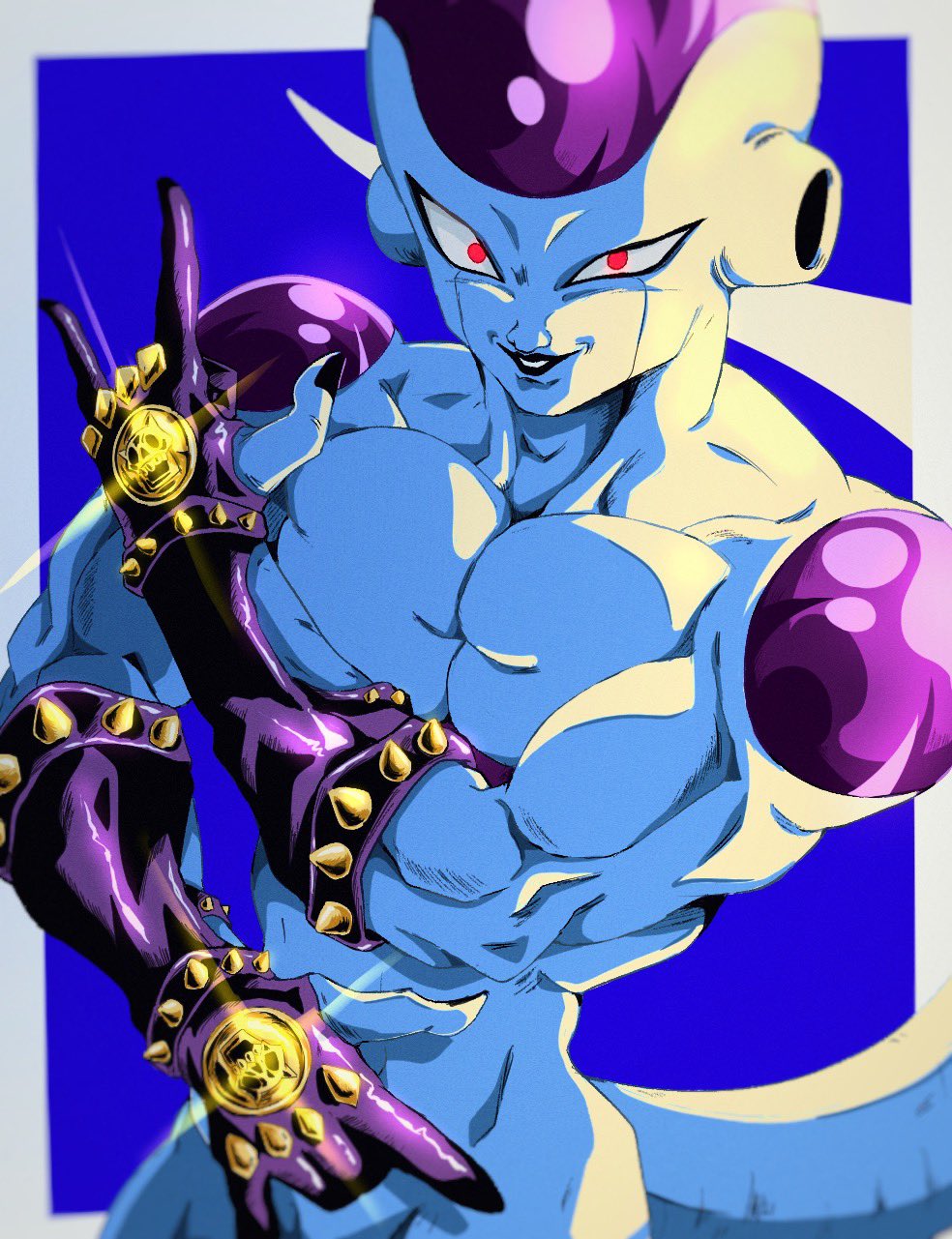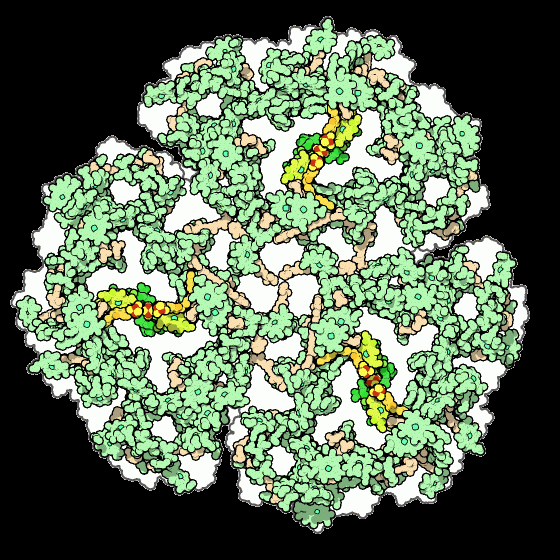Permanently Deleted
My first instinct is ram. Try checking the ram sticks individually but taking all but one out and running memtest, and do that for each stock.
Anything weird in Event Viewer leading up to crashes?
Also check out cleaning, as it may be a high temp reaction if it’s happening during games/3d things.
Most likely RAM , cpu or mobo. It could be where the RAM is seated, try switching to slots 2 and 4 or 1 and 3.
I've been planning on replacing all three by Summer anyway, but I'd like to rule out my SSD and HDDs, GPU and PSU
There ARE two phantom disks that are constantly getting disconnected, and spamming Event Viewer- disks 4 and 5. (I only have 0, 1, 2, and 3). I'm guessing one or both are related to the program I use for mounting ISOs, maybe
update / rollback / re-install GPU driver
try all three separately, order doesn't matter.
Try some game and 3d rendering benchmark like 3dmark it seems this is the only test you didn't mention. You mention crashing while playing games/3d but don't test the GPU?
I suppose I've been fixating on the BSOD error messages too much. I also didn't think it would help uncover hardware issues
Depends how old your components are, an old GPU may give driver errors that are pretty hard to identify. If your GPU is new then yeah I would probably overlook it too but it is best to check everything just in case.
Copying my other comment:
Well, I ran the demo for 3DMark. My Time Spy score is “Great” but all the other tests are behind a paywall
Yeah this is hard doesn't seem like you'll be able to avoid a fresh install to rule out windows/drivers this is a far better(cost, time) option than trying to find a way to switch out and test each part one by one.
Seems like ram going bad despite memtest, maybe it’s heat related and computer is not warm enough during test?
My hunch would be either your PSU, Video Card, or Motherboard is dying. Unfortunately its really hard to tell without replacing them 1 by 1 and testing.
Tried installing fresh windows to rule out software? you can run the command "sfc /scannow" in a command prompt run as administrator and it will replace all your important system files with fresh ones from windows update which is kind of like the lazy mans version of reinstalling. Reinstalling is still better though.
I've also tried sfc /scannow, it said everything was ok
reseat the CPU?
ram is cheap rn, shouldn't be that biggie, try with one stick if u have two
If you've already spent considerable time troubleshooting you should think about a fresh install. Sometimes windows just break
I had a laptop that started getting UNEXPECTED_STORE_EXCEPTION bluescreens every time I used it. After putting a bunch of time into trying to fix it (including updating all the drivers, and replacing the RAM), I gave up and bought a new laptop to replace it, since I had to assume it was some kind of hardware issue. None of the diagnostic tools you mention gave me anything either (though I don't think I tried SeaTools; the rest I definitely did). It's also a very compact laptop and I foolishly coated the fans and heatsinks with weed vapor residue, so it was quite possibly a heat issue, and one that couldn't reasonably be fixed without a soldering iron.
If this is a desktop, you could potentially trying swapping out various parts to try to isolate the specific device that's causing it. Beyond that I'm afraid I don't have any useful advice, sorry.
Googling might not be helpful whatsoever. I get these fairly often, maybe every 2 weeks?
I'm pretty sure I know what my issue is, i have two sets of mismatched RAM. The second set i got for free from a friend so 99% of the time its more ram, 1% of the time bluescreen.
What is your hardware setup like? Self built, pre-built, laptop?
The most likely scenario is windows has started to rot and needs a clean re-install. If that doesn't fix it, there's some deep damage in one of your components and windows will never tell you which.
I want to help, but keep in mind I'm terrible at diagnosing computer problems.
Could be some GPU fuckery? I don't know if vram can cause the same memory error, didn't find anything about it so I guess not.
Have you checked the minidumps windows generates when it crashes? might give you a clue about a offending driver or something.
If its a relatively new computer, checking the cables might be a good idea.
I've used whocrashed to check the dumps, it says the more common UNEXPECTED_STORE_EXCEPTION is "This is a typical software problem. Most likely this is caused by a bug in a driver." while saying the other error is likely due to memory corruption.
I got these errors after I changed the clock timing on my cpu/gpu to something a little too high. Would run perfectly most of the time but then throw bsod errors on certain things. Did you change anything on the cpu or memory like that?