So it's been a bit since I posted an update on my GIANT ENEMY CRAB 2 project (Part One and Part Two), and that's because I have both run into some difficult questions about how I want to design its weapon system, and also because I got some brand new waterjet-cut metal parts from SendCutSend! Now with titanium armor and an AR500 steel weapon, my other bot-in-progress JACKALOPE is just a set of wheels (and maybe a new lid) away from being a fully-functioning combat robot. This is definitely the most dangerous thing I have ever designed and I'm a little nervous about the weapon test once I get these last parts on.
Anyways, to help keep myself active while I decide what I'm doing with GEC2's weapon, I've decided I am going to start on another project - a simple Wedgebot. Wedgebots are the simplest form of combat robot - an armored wedge or plow being pushed around by a robust drive system. Examples include the original La Machine from old-school BattleBots, Storm 2 from Robot Wars, Original Sin and Crash n' Burn from Robogames, and arguably certain iterations of Duck! from the BattleBots reboot. It's a surprisingly effective strategy, breaking your opponents with your face. In fact, many attribute the fall of classic Comedy Central era BattleBots to there being way too many wedge-vs-wedge matches, which usually aren't very fun to watch. In lower weight classes however, Wedgebots are very common and new builders are encouraged to start with them since they are much safer than a bot with an active weapon. They are also very common for beginner kits like the Fingertech Viper, and the Botkits 1lb Candy Wasp and 3lb D2.
My bot will be very much in line with the Botkits bots - 4 wheel drive using 4 motors, with a separate wedge up front. It will be 1lb like the Candy Wasp, but with a 3d printed TPU chassis (flexible and strong) and aluminum motor mounts, instead of being all billet aluminum. I also have a different wedge design in mind that I think should allow it to function upside-down, unlike the Candy Wasp.
Anyways, to start on this design, I open up Fusion 360 and start pulling parts from my saved parts library of common bot parts that I have been collecting, and arrange them on the workspace. I don't need to worry about any pulleys or weapons or anything so it's pretty simple.
For this bot I will be using:
- 4 Fingertech Silver Spark Gearmotors
- 2 5A Brushed ESCs (1 for front drive, one for rear)
- 1 Fingertech Mini Switch
- 1 FS2A 4 channel receiver (each drive ESC takes 2 channels, so this is perfect)
- 1 3S 450Mah Lipo battery
- 4 Fingertech bearing blocks to mount the motors
- 4 Fingertech 3mmx.75" wheel hubs to mount the wheels
- 1 pair of terminal blocks (not pictured)
Arranged on the workspace they look like this.
Next step is to build a quick little chassis around these components and give it some wheels. 3mm walls and floor, 1.5"x.75" wheels, a couple more adjustments to add mounting holes for the bearing blocks, and pop a lid on top, and it turns into something like this.
Now on its own, this is a fully-functional boxbot. Defenseless and underweight, no obvious way to tell which side is the front, but it will drive. My next step will be to design the wedge mounting system, and maybe some internal walls to hold all the electronic components in place. My next post will likely be about that, and maybe getting some wheels on JACKALOPE so I can take a video of how it works. Or maybe I'll have a breakthrough on the crab again, who knows?
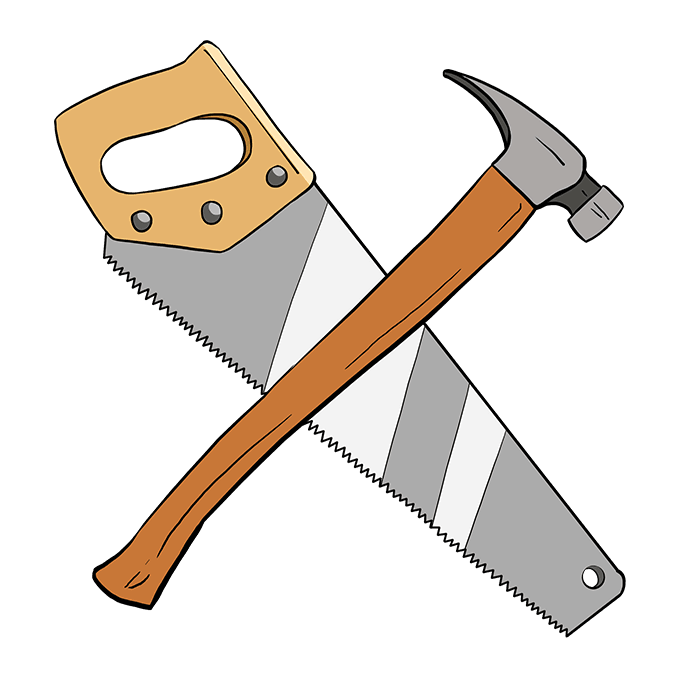
It took me around half a spool of filament the first time I tried to print with it. I eventually got the settings right and now I love it. I use the Priline Carbon Fiber PC. It likes to be printed at around 260-265C, with around 95-100C for the bed temps. I also use a layer of hairspray on the bed to help prevent the part from sticking, otherwise it'll weld itself to the bed. You also definitely have to make sure it's dry or it will not print at all. If it's wet, it'll pop and clog constantly.
Interesting. So is it super hard? Does it flex or is it stiff? Brittle? 265 sounds really low for polycarbonate. Might have to do some research and see how it compares to CF-Nylon.
It's springy and tough. It's very similar to nylon, but less flexible. I say if it's in the budget, grab a spool and test it out.
Here is the first thing I got to turn out while I was still figuring out the filament. The printer I printed this with was the definition of homebrew. So pay no attention to the ringing/ghosting.
https://hexbear.net/pictrs/image/debDnz9k63.jpg
https://hexbear.net/pictrs/image/MBFACje9JO.jpg
I tried to get a picture of the small divots left from ball bearings striking the slingshot handle. This thing is super stiff and super lightweight. The little divots are the only damage it takes when it gets a point blank full power smack from a 3/8" ball bearing. I printed this with 3 walls, 4 top and bottom layers, and 30% infill.
Edit: I'm going to see if I can find something that I've printed recently with it. It actually leaves a very nice surface finish that is slightly matte while also sparkling from the little shards of carbon.
Found something. This is a "VR HOTAS" for the vive wand that I've been working on for a little while. https://hexbear.net/pictrs/image/k01JlemLrT.jpg