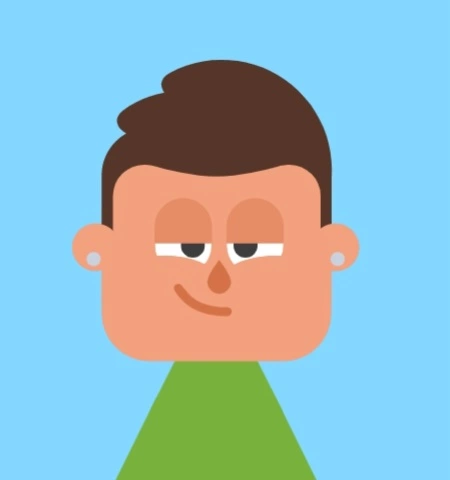Yeah, and this only gets worse with bigger monitors. Want to use that 43" TV as Monitor #3? Wigglin' isn't going to help.
Real users give up and start using keyboard shortcuts to move crap around until they find it again.
Or just get a wireless gaming mouse with adjustable DPI, crank it up to 11 billion, and try to catch it doing near lightspeed as it goes through all four monitors at once. The only drawback is that, according to physics, it will likely have experienced time dilation, which means your mouse cursor has aged significantly in the short time it was in flight.
One of us needs a review on relativistic physics (but it's probably me). Shouldn't the cursor experience less time than you?
In Windows you can add a pulse effect to the mouse that's triggered by pressing Control. It's under the visibility settings.
https://www.techrepublic.com/article/how-to-add-a-highlighter-to-your-mouse-pointer-in-windows-10/
*removed externally hosted image*
In my culture we invoke the ancient rune drawing of a bunch of really fast circles with the mouse.
My coworkers make fun of me when I share my zoom screen and my cursor is big and bright green. I never lose my mouse cursor though.
I just wiggle my mouse like an idiot until the cursor hits my vision, because you know...i'm in control of the input device.
I use powertoys and have the mouse highlighting tool enable when I shake the cursor back and forth.
Before this tool I also moved it around so I could see it, now it becomes highlighted when I do.
Didn't know about this Powertoys feature, neat - think Windows actually has a built-in option you can toggle where if you hold down shift (or possibly ctrl? Haven't had cause to use it for ages) it'll highlight the cursor with a bright circle.
Nah, it's definitely available in 10 - used to use it a lot on my dual monitor setup at work and that's still not upgraded to 11. Fell out of the habit of dual monitoring during the pandemic so it hasn't really been necessary since...
I switched to a custom black cursor a few years ago (Posy's cursor mono block if anyone's curious) and it's so much easier to find. I also added the ping when I hit control, but that's less useful and a bit distracting in games.
You can natively change the color and size of your courser in windows 10 and 11. No need for thirdparty tools.
Did that. Never looked back. I never lost my courser on a white background again.
Size: 2 or 3
Color: orange.
Impossible to miss.