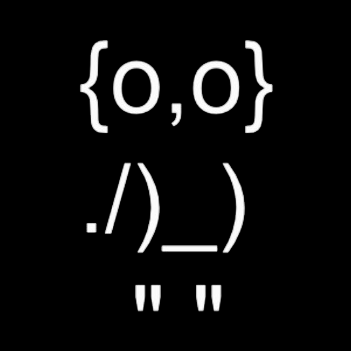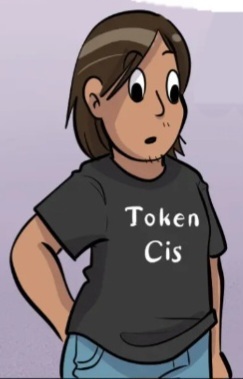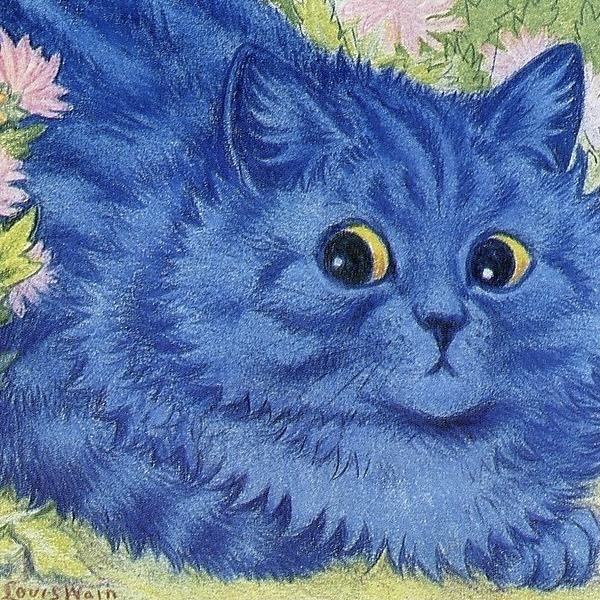I believe I made a similar post around federation, but I think the issue got fixed really quickly or my eyes glazed over it last time. Neither the front page nor the opened post shows the website the link is to, and you have to open the post and click the title again to navigate to the link. Edit: image was broken because I hemmed and hawed
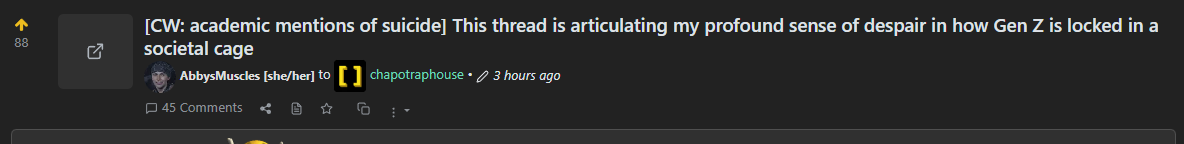
The thumbnail will show the link if you hover, but it's easy to miss and only really works on desktop. Nothing more annoying than clicking on something and expecting it to be an image, and instead it opens goddamned CNN or starts autoplaying a YouTube video.
starts autoplaying a YouTube video.
Especially if it's from the dunk tank and now you've gotta go scrub your history so you don't spend the next 6 months learning about the new evolution in Males.
I don't know why these link aggregator forums have such a hard time just making the link easy to read. It's really confusing on reddit, hacker news, and like you've pointed out, extremely confusing on lemmy now.
The full url to the article should be in blue text right under the title. That would be the most obvious solution I think.
It should also be more consistent or obvious when the preview will take you to a new tab or just expand an image.
What I really dislike is the "auto expand media" option is on one hand super excellent for Invidious embeds, but totally obfuscatory for basic hyperlinks??? I don't need a giant version of the thumbnail and three links to the comments section. I have to click on the thumbnail to switch the view to get the outlink from the unexpanded thumbnail, which is unnecessarily cumbersome