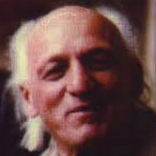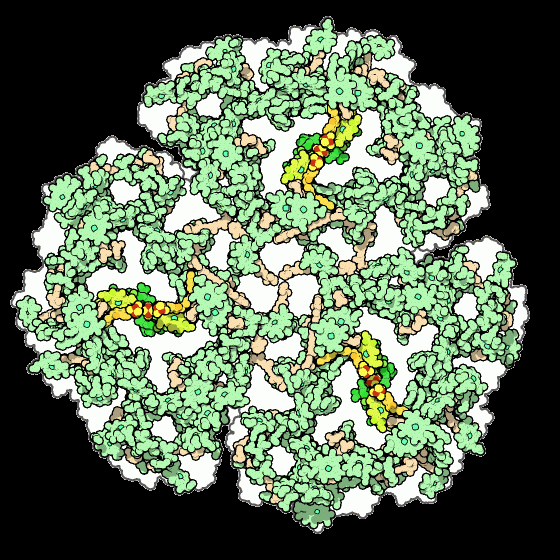On tech forums like r/linux or hackernews, you'll frequently see posts by (presumably) old guys reminiscing about how great the user interface of their youth was.
"Oh how tasteful were these pixel art icons!"
"How utilitarian and consistent were the 3D effects!"
"How very intuitive are these menus!"
"It's all gone downhill since $PRODUCT. It's all flat and empty and useless now!"
Bollocks. These user interfaces sucked. The menus were a mess, because trying to shove 50 random items into 6 hierarchical categories, two of which are preordained to be "File" and "Edit", cannot be done in any way that isn't arbitrary and confusing. Thus you looked through all the little menus with your terrible mouse hoping to find something that sounded like it might be what you need, trying not to make a sudden move that made the submenu disappear.
Under the menu bar were between 30 and 200 tiny pixel art icons. They were just as incomprehensible as today's minimalist ones, only there were more of them and most of them looked like ass.
Oh and so many popup windows. Everything you did created a popup window. Why does the settings popup only use one third of the screen while having three tabs? Why can I see my document underneath it, half-obscured, but I can't actually click on anything there? Why do half the operations create an "OK" popup for me to click on?
Nothing about this was "functional" and yet it also looked grey and cramped and ugly. Like it was designed by C++ programmers (who by their choice of programming language have already proven that their opinion cannot be trusted, especially not in matters involving good taste), which of course it was.
Fucking brain worms, all of them.
Counterpoint: I grew up using win 95 and learned it with wet adaptable kid brain
but now they change it and brain dry and hard and can no figure out
This is basically everyone making excuses for using proprietary software instead of :programming-communism:
counterpoint: you can absolutely make linux look like windows 95
Nah, Windows 95 and Mac OS 8 were the pinnacle of aesthetics. I fucking hate "sleek," I hate minimalistic. UIs just keep getting uglier and uglier. I want the nice grey boxes.
Also, I want a case and peripherals without any goddam rgb lights on them.
that it’s hard to avoid while doing absolutely nothing but maybe messing with sleep hygiene.
you can tell zero product designers live in studio apartments
I have an RGB graphics card poking its lights out of the tiny vents on my lenovo desktop case from 2010 now lmao
I didn't know it was RGB and I don't know how to turn them off :gigachad-hd:
I just paint over every bullshit indicator LED on everything I own with black nail polish. I despise how product designers now insist on putting super bright blue LEDs on everything. I do not need the humidifier or toothbrush two rooms away to illuminate my bedroom brightly enough to read a book and blue is the worst colour for brain-fucking a sleep schedule. I used to have crippling insomnia but now that I have covered up all the unnecessary LEDs in my home, I now sleep perfectly.
My electric blanket's display is one of those blue LED lights. Luckily it only turns on for about 10 seconds when you press buttons but it's bizarre to put a bright blue light on a product you're supposed to use when you sleep.
Are you actually supposed to use that when you sleep? Isn't there a warning telling you specifically not to use it when you're asleep?
I guess you're not supposed to. This one has a timer that I set to one hour though.
I hate minimalistic
I hate the anti-user, dick-sized space between text, 200MB electron app with 1MB+ css files, anti-4k-monitor bullshit that gets passed off as "minimalist design" these days.
functional is way more minimalist than what passes for minimalist today.
90% of the time minimalist means "we removed things power users found useful".
I just want my computer not to work or look like my phone
I also want to see EVERYTHING at once
Honestly the pro position is 'Maybe all GUIs don't work equally for everybody'. Screw this "there's one perfect solution for all humans" mindset. Some people will do better with the old ones, some will prefer new ones, sickos will love Vista's.
You know why I love GNOME? 'cause the mix of settings and extensions make it work perfectly for me. Maybe we should consider customisability as an essential part of a well-functioning GUI.
Power users discovered this long ago, it's why there are ten flavours of sh shell and they all have extensive ways and usually very portable ways to customise your shell use.
Maybe all GUIs don’t work equally for everybody
Maybe we should consider customisability as an essential part of a well-functioning GUI.
100%, changing from windows to plasma radically changed the way I used my desktop and made me more productive because I could tweak every little piece to my liking.
What sucks is that the .NET ui scheme is by default very customizable. Every sub function of your program runs in it's own "pane" that can be dragged and dropped into any other pane to create a window group.
A fantastic example of this is ArcGIS where every tool you need comes in its own window with its own settings and you can slot them into each other in whatever way you want to get a good view of your data depending on what you're doing.
There are a few other industry programs that do this, and blender has this functionality (though not using the same UI backend). Windows could actually be good if you were able to group programs together into windows and panes, why the fuck did they build that whole ecosystem then totally abandon it for the gui?!
In my experience as IT tech support, the most "user-friendly" UI is the UI you've been using for years and the least "user-friendly" UI is the UI you've never seen before. As far as I'm concerned, all UI suck equally. The grey box era sucked, the skeuomorph era sucked, and the current flat era sucks.
Nothing will ever replace CLI no matter how much semi-literate users bitch and moan about it. Actually existing illiterate computer users are equally as baffled by CLI as they are by GUI. To test this, try writing user guides using only cmd commands instead of GUI screenshots. The amount of "uh, I don't understand what the guide is trying to say" support calls is largely the same amount when I switched from GUI screenshots to cmd commands. Given that they're equally baffled and ignorant by both, what profit is there to teach them the more limiting option?
The major great leap forward since 2007 was having the option to search for what you want within the program itself instead of going to the help menu and searching through there. There should just be a giant search bar and when you type something like
computer <3 pls print out my document :)The program would just do what you politely asked it to do. There would be an option for more savvy users to assign their own idiosyncratic string of characters to a command so that
:s|p-5would mean "save the current document and print out 5 copies of it" for a particular user after they assigned that string to save the current document and print out 5 copies of it.
This is what computing should be like. No more menus and submenus and subsubmenus. No more 10 pointless windows asking whether you want to see another window asking if you want to do something. No more hamburger bullshit that shoves 50 items into a single menu. No more fugly skeuomorphic and flat garbage that's only there so an aesthetic can pushed to consumers. No more esoteric shortcuts that you won't remember because you don't use the program 40 hours a week. No more magic spell commands that refuse to run because you had an extra character in a 50+ character command.
I haven't bought new software in a while. Are skeuomorphs on their way out? Fantastic. Some of the ones that started showing up in pro audio software around the turn of the 2010s were fucking nauseating.
hot take: i liked windows vista design. the translucent glass was awesome, i remember upgrading to 7 and feeling :sad:deeper-sadness:
Under the menu bar were between 30 and 200 tiny pixel art icons. They were just as incomprehensible as today’s minimalist ones, only there were more of them and most of them looked like ass.
I think the worst era for this stuff wasn't Windows 95, but the XP / Windows 7 era. The ~2007 era Ribbons from Microsoft were incomprehensible garbage, with icons mixed seemingly randomly into tabs with generic titles.
I've got nostalgia for Windows 95, but I definitely prefer user interfaces nowadays. Not because I think they're much better functionally/visually, but because you're more likely to encounter a functioning search bar now than in the past. Search bar solves most of my comprehension issues with all computer GUIs.
Search bar is like the modern version of the command line. Thus proving again the superiority of the CLI. I will therefore revise my opinion and declare that UIs have been declining since the 70s.
The ~2007 era Ribbons from Microsoft were incomprehensible garbage, with icons mixed seemingly randomly into tabs with generic titles.
There was an anecdote in a very old article I read about the UX where billy boy said something like "surely you will have an option for legacy mode, right?" after taking one look at the new 'ribbon' display
Ok, but rounding all the corners of everything to make sure children can't cut themselves and making it different colors was not any kind of real improvement, and that's the vast majority of the changes that have been made to the interface since then.
you used to be able to easily configure every UI element color and font in win 9x/2000/xp and in more recent versions you couldn't even have dark theme until recently unless you used the shittily made visual impairment accessibility menu
Yeah but I suck at choosing pleasing color combinations, and that also could cause problems in many apps.
A good ui is going to have a lot of preset color palettes, no need to personally select each hue
should have both options, it's my computer let me make it awful to use if I want, dammit.
round corners look good. I don't want to be depressed when I look at my computer screen.
If you can't use your taskbar to file your nails, it's no good. No, I will not explain further.
Hi excuse me Mr Microsoft. I use the corners on your application windows to pick my teeth, I cannot afford toothpicks. Please put back sharp corners. I hope you will understand 🙏
.NET and backwards compatibility for niche industrial programs are one of the main reasons that those shitty dialog boxes still exist. If they removed the framework that let's programs use them, there would be a collapse of like half the power, water, medical, and industrial computing systems if some sysadmin decided to upgrade and breaks the .NET program written in 2001 that manages half a million miles of sewer network.
Also why the fuck does this still exist?
I can answer this! That's the default folder browser used by WinForms, which is a relatively old UI framework from Microsoft. Newer UI frameworks (like WPF) don't have an official folder browser dialog, so most developers get lazy and use the built-in one from WinForms.
It does though, and empty space is good. It separates things, making them easier to see. Also there's now only one menu instead of six, which is an improvement in my book.
shoving 50 things in 6 menus bad, shoving 50 things in 1 menu good
hamburger menus weren't that bad, it was certainly an abused feature (to the point where some apps had TWO drawers, on the left and right), but it was a better experience than the iOS HID sanctioned more button on the tab bar, i think. I mean depending on what you're doing, you're going to cram everything onto a menu anyway. Apple should have officially sanctioned the left hamburger icon experience and make it consistent across interfaces.
Say whatever you want about colorschemes or icon themes I care not, but you will pry my menu bar from my COLD DEAD GRINCHY HANDS. The hamburger is for TOUCH SCREENS not MICE.
First you're coming for my gas stove and now you're coming for my menu bar?
Most of the time, it seems that the "fixes" that have happened for user interfaces in the past have involved:
- Adding unnecessary white space so I now have to scroll a mile to navigate through what used to all fit on my screen
- Specific settings that I need only being accessible through a few nested levels of "Advanced" or "More" settings... which just leads to the old interface (fuck you, Windows Settings. At least it's better in 11 than it was in 10...)
- Hey, what if we made one UI for every type of device (read: the entire interface is designed for a touchscreen, at the expense of anyone using a desktop). See: Windows versions past 7, Responsive Design for websites. The truth is that the best interface for a desktop computer with a mouse and keyboard is quite different than the best interface for a tablet or phone with a touchscreen only.
- A hamburger menu that has all of the problems a menu bar has, doesn't have the benefit of its contents being sorted, and which is composed of two-thirds unnecessary white space.
- More white space in general! I got a large screen so I could have a lot of information on my screen at once. I did not get it so that every menu option could be over half an inch tall. If I wanted that, I would set the DPI scaling of my monitor appropriately for that, I do not need that choice made for me by some Silicon Valley bazinga brain who thinks desktops are dead. Program from your iPad if you'd like, asshole, I'll keep my tower.
I have dealt with enough of these "improvements", personally. Add a search bar to supplement it, sure -- helped me pass my Office certifications. It shouldn't be the only way to access these same options. I should not have to move to my keyboard to access these things, I should be able to do it from my mouse and without scrolling a mile because some UI designer forgot that mice exist.
Add a search bar to supplement it
Ubuntu's unity desktop tried this and it was absolutely fantastic. You pressed alt to search through the active program's menu bar options, like you would press the "windows" key to search for a program.
I remember some settings from VLC's control panel being indexed there as well. Unity's treatment of the menu bar, letting you put it at the top like Mac OS, or make it part of the window's title bar, or even stuff it in a little hamburger if you choose, was just goated design. I don't know why they decided to abandon everything they had going there for gnome.
You lost me when you spoke positively about unity desktop. I can't stand it and had to switch to MATE.
Taskbars do not belong on the side of the screen!
Window management buttons absolutely FUCKING should not be merged into the MacOS style menu bar for maximized windows.
Once you know how it works it was really nice for the vertical space on a little dell chromebook 11 I had at the time. I was using profont for everything back when bitmap fonts were still universally supported and I was able to squeeze a lot out of the 1024x768 screen like that.
You could also hide it and use an alternative panel, or use unity tweak tool to move it to the bottom if you so chose :shrug-outta-hecks: