

Libs telling us how they really feel. And what they feel is morally superior and genocidal hate against the poors, Muslims, Latinos, etc. Many of the comments don't even pretend about making a distinction between Trump voters and all these groups. They all apparently deserve what's coming to them, for being part of some group that maybe voted for Trump more than previously, but less than the (white) middle class a number of these assholes admit to being part of.





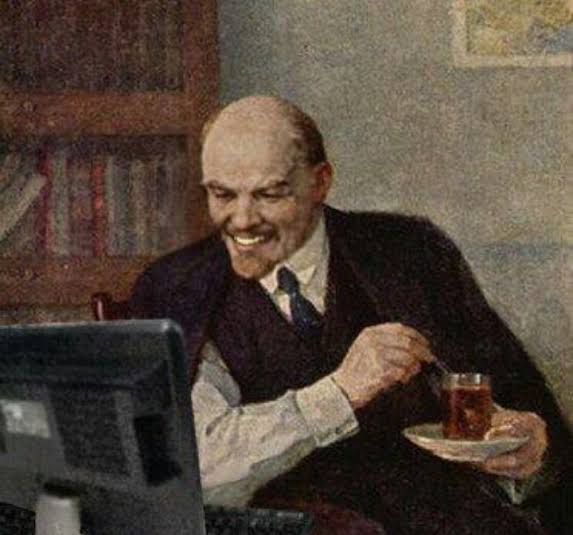







Mmmh Quarkstrudel