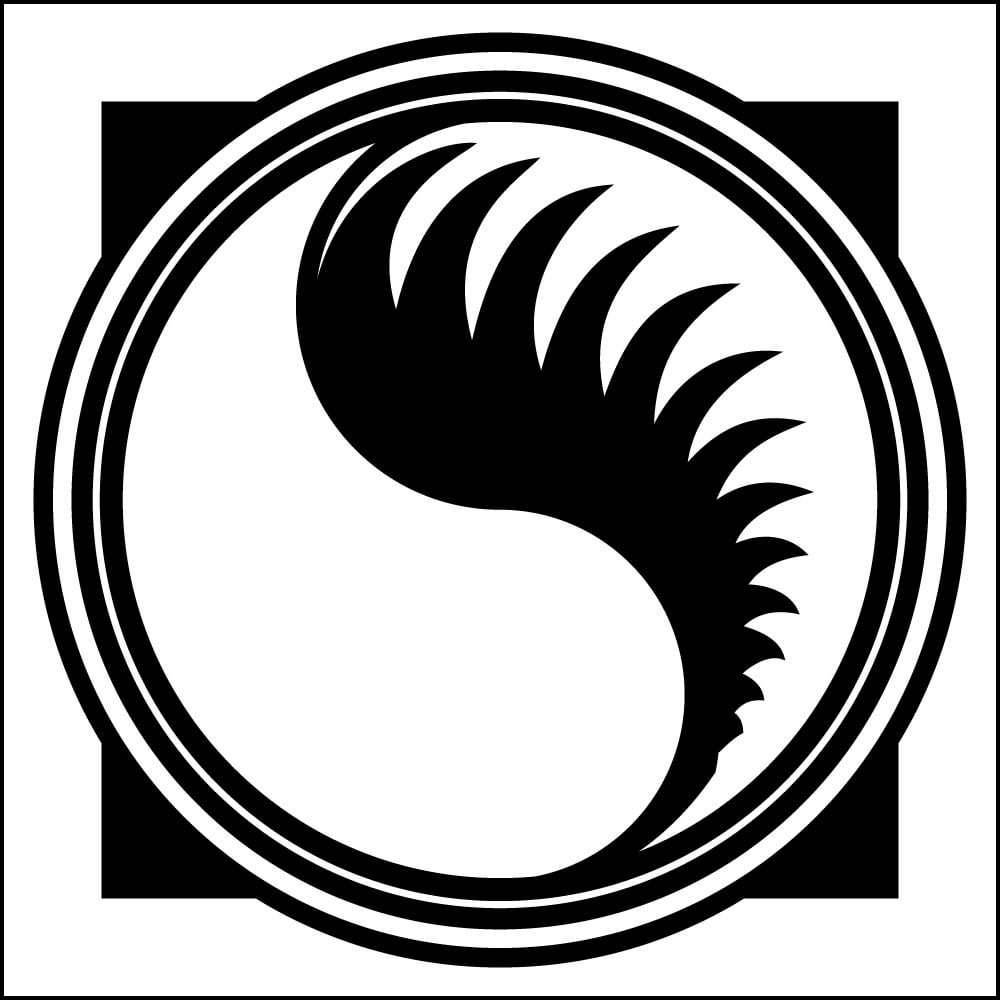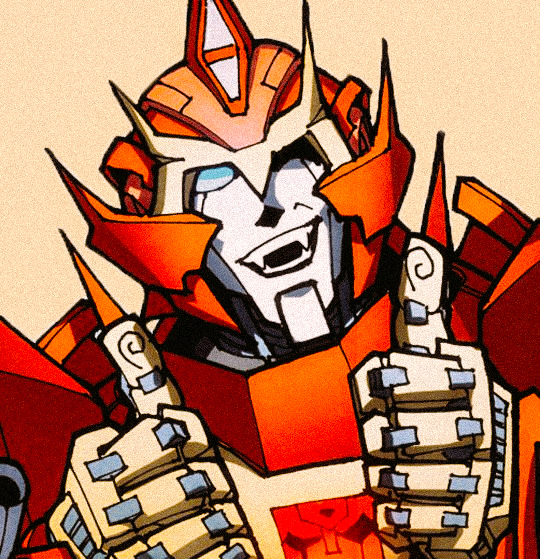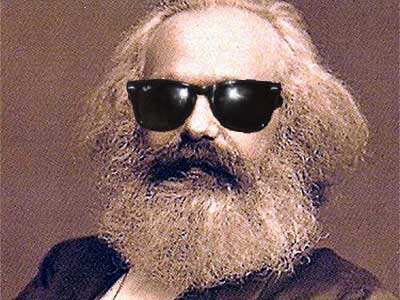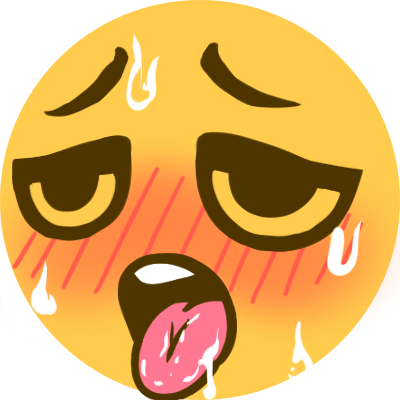I contacted Amazon customer service for the first time since I got my Kindle PW3 in 2017 with "Special Offers". Even after years of ads they want the full $20 to disable the special offers. I said thanks, but not for me! But as part of this process to get them to remove the special offers I preemptively turned on the WiFi on my Kindle for the first time in a long while. Somehow doing so deleted all of my Calibre-managed ebooks. I'm not kidding.
BTW, if you have a kindle do not connect it to WiFi! Especially if it's still on a blessed older firmware. You do not want to let it accidentally upgrade to a version that cannot be jailbroken, not until you are in full control and awareness of the upgrade process yourself.
So with nothing to lose and all my apes ebooks... gone, I said to hell with it. I jailbroke my Kindle following the instructions here (THANK GOODNESS I WAS ON A JAILBREAKABLE FW). This process involves wiping the contents of your Kindle, which effectively already happened to me.
Then I followed the instructions here to install MRPI + KUAL. MRPI is like a command line package installer and KUAL is a GUI one.
In my jailbreak journey I also referenced this page https://blog.fabricemonasterio.dev/kindle-jailbreak/ for some tips and workflow ideas, including how to get a dictionary for the next step...
Which brings me to the Knock Out punch of why this was at all worth it. I installed https://koreader.rocks/. KOReader is an alternative ebook reader interface. By analogy, the experience is like taking your old mp3 player and installing RockBox on it to make it actually good. KOReader is similar, but it isn't a fully alternative operating system. It just kills the default React Native interface process and loads its own when you choose to use it. It also supports epubs natively. It is way more featureful and customizable compared to the default Kindle reader. In fact, it's a bit overwhelming at first. After getting a bit more used to it, I really appreciate what it does, and the advanced customization it offers.
I will admit that navigating its UI is a bit clunkier than Amazon's UI, but I will take a bit of clunky any day when it adds native epub and superior pdf support.
So now I have a Kindle that can load an alternative, superior interface, get epubs pushed to it wirelessly with Calibre, shows me the book I'm reading on the lock screen, and doesn't display or present any advertisements anywhere. I really like my Kindle again.
WiFi notes
I use WiFi to remotely push books to the kindle. You could choose to never use WiFi and manually manage the ebooks but you have to exit KOReader and use the native Kindle interface, because USB doesn't mount in KOReader on Kindle.
I also use a KUAL extension called renameotabin to help ensure my kindle never downloads and installs a newer firmware while on WiFi. Currently the latest firmware for my Kindle, 5.16.2.1.1, is also the latest version there's a jailbreak for. But if Amazon ever decides to resume supporting what seems to be an unsupported device, I don't want to be hosed.
Bonus thoughts on the 'special offers'
I honestly did not mind the special offers when I first bought my Kindle in 2017. Sure, my lock screen was an ad but otherwise the main Kindle interface was generally unobstructed and fine to use. I mostly disabled WiFi so the loaded ads would expire eventually anyway and just revert to some generic art.
One day after using my Kindle like this for years curiosity got the better of me. I thought, as many seemed to, that epub support was finally on the way, so I upgraded my Kindle. As we all found out, the feature was to send an epub by email, which Amazon then converted to an azw3. They never supported epubs on the Kindle.
I must've gone from a substantially older Kindle firmware version, because now I had a brand new UI on my Kindle. And in some ways it actually was better, but in more ways it was worse. The home screen was almost nothing but ads and suggested books to buy from Amazon. I do not know what the interface looks like on a non-special-offer Kindle, but it was so aggressively in my face that it did actually impact my experience with the device. It was annoying but I lived with it until my books were wiped for no reason.
Once that happened I did the jailbreak as I described above, which reformats the Kindle's disk drive, but I didn't enable WiFi. Good enough for me, I thought. I will just plug in my phone and use Calibre to manage the library. Except even in this way the default Kindle UI is aggressively annoying. Every time I visited my ebook "library" (list of ebooks on the device), an annoying pop-up appeared telling me that to cloud sync my books I had to log in. There is no way to disable this alert from popping up other than by logging into my account. So I did.
I had mistakenly believed the jailbreak itself would take care of the ads, but that's not so. The ads were back after logging in. And that's what led me to research removing the ads and, ultimately, KOReader (which by default isn't even designed to remove ads). So the best route I guess would've been to jailbreak, never connect my Kindle to the Internet and then install KOReader and manage it all offline. But I don't feel like wiping it again, so I just keep it off of WiFi except for when I'm managing ebooks.
If anyones looking into a new ereader I’d suggest you look at Onyx Boox, a Chinese company who e-readers run Android so you don’t need to jailbreak them or even use calibre/have access to a laptop, you can just download all pdfs or ebook files straight to the reader off the internet
My only concern with such a device is by being so capable and packed with more software, it will assuredly have a bigger surface area for exploitation. Especially once support for the device ends. By contrast, my Kindle barely even has a web browser. The KOReader software has some good web capability, but not in the form of a web browser.
As an Xennial, a jailbroken e-reader may be the only thing about life in the future I'm enjoying almost unreservedly. It's a non-Steve-Jobsified PADD from Star Trek!

Koreader on my kobo ereaders is straight up faster than the default interface. It has, among others, a nice feature where if you are reading a comic book file, it can conveniently trim off at the edges of the page which makes reading manga a little bit easier.
if anyone is looking for their first E-reader, look for a $30 used one on ebay or someplace. You're not going to regret it. E-readers are just trying to replicate the features of a book, which is not complicated technology. Everything else manufacturers do to increase the price involves inventing needs. you wont miss a color adjustable backlight, you can read with a light. you don't need 50gb of storage when a book is 3mb and calibre manages your library. a 600 DPI resolution makes text crisper, but not substantially more readable than 167 DPI, since eInk dots innately have anti-aliasing properties that makes them look higher resolution than the specs suggest. a dictionary pop-up when you highlight words is also extra, but my nook touch had that 10 years ago, and it cost $30 back then too. A lot of people enjoy their E-readers most of all because of their simplicity and separation from other distractions, so it stands to reason, lots of people might be happier with a less featured device.
Something to add about the storage space is that you don't ever really need everything downloaded all at once. Like if you are going on a vacation, maybe 5 books is fine. But nothing more than like 30 downloaded backlog books is really nessesary. With that said, the 8 or 16 GB models will get you very far. I have something like 300 books downloaded and that isn't even using 800 MB. Large PDFs and graphic novels do take up a lot more storage though.
My first Kindle was a Kindle 4 I bought used. It was 167 DPI and when I switched to the PaperWhite3 at 300 DPI it was definitely noticeable.
A weakness of my PW3 is the lighting. It has 4 LEDs compared to the PW5's 17. The PW5 definitely has better evenness in the backlight, whereas on my PW3 you can tell exactly where the LEDs are shining their lights from along the bottom edge of the display. The PW5 also has "warmth" in the lighting, giving a much better paper look, sort of like the night light features in computer displays. Not to mention the PW5 display has more real estate. Undoubtedly, the PW5 looks much better than the PW3.
https://old.reddit.com/r/kindle/comments/qgz4zk/kindle_pw5_2021_vs_pw3_2015_photos_with_old/
THAT SAID, my PW3 works fine. I'm not rushing out the door to replace it. I stop noticing the flaws, which are relatively minor, as soon as I start engrossing myself in the book. A good book, fiction or not, will transport your mind elsewhere. The upgrade in PPI was more significant than anything else, which is why I have continued to enjoy my same e-reader for about seven years, now.
So, if you have the opportunity to buy a decent one as your first choice, I recommend it. But if you need to really save on the dollars, you will be happy with a "lower end" model, because the flaws will melt away when you spend less time thinking about the hardware and more time reading your book.
A Reddit link was detected in your comment. Here are links to the same location on alternative frontends that protect your privacy.
I have considered about doing this and when the thought occurred to me i checked my fw version and saw that it was the recommended one. I turned my wifi off in the event that I would want to jailbreak but then hesitated last minute when i read some comments about the ko reader interface being almost too feature rich as to make navigation and other changes text and menu heavy. This post has me reconsidering
KOReader has a very clunky, overstuffed menu interface for configuring things, but once you have all of your preferences locked in, there's rarely any need to mess with it anymore. Regular book navigation isn't very different from any other eBook reader.
KOReader is an alternative ebook reader interface.
I have an old kindle, more than 10 yo. Can I install this?
Likely! Here is the KOReader support matrix for Kindle. https://github.com/koreader/koreader/wiki/Installation-on-Kindle-devices#err-there-are-four-kindle-packages-to-choose-from-which-do-i-pick
Here is the currently latest release downloads for KOReader. https://github.com/koreader/koreader/releases/latest
Here are the latest available firmwares available per Kindle model https://www.amazon.com/gp/help/customer/display.html?nodeId=GKMQC26VQQMM8XSW and I know there is an archive of some older versions. Possibly incomplete. I think Amazon and some other sites may have backups of older firmware versions, too.
And for the specific model you have you will have to research to learn how to jailbreak it. If it's as old as you say it's likely doable with relative ease.
Thank you for this reminder. Reinstalled KUAL (Had 2.0) and cleaned up old,crappy NPR suggested books.
I've always wanted to jailbreak mine to be able to run my own software on it, would be awesome to be able to mount it on a wall with some kind of information readouts that refresh every few minutes