Permanently Deleted
Don't re-encode lossy formats.
What do you mean by "save" as in "copy the file to the encrypted container" or "open the file in a picture editor and saving it"? The former won't re-encode, the latter likely will.
Renaming a file won't change its content and therefore won't change its format.
If the pictures are important to you, make sure they're backed up appropriately. For even remotely critical data, the rule of thumb is 3 copies across two different mediums with at least one copy at a different location.
Re-encoding MP3s will also degrade quality. Storing them in a ZIP file won't re-encode them though.
Transcoding an MP3 to m4a will degrade its quality too. The opposite is also true; if you're downloading music from Youtube for instance (M4A, OGG), don't convert it to MP3.The discriminator here is whether lossy compression is applied which is distinct from lossless compression. As the name implies, it loses information in the process.
JPG, MP3, M4A, OGG and many other common formats use lossy compression.
ZIP and PNG use lossless compression; files added to a ZIP file can always be turned to the exact same files again from an encoding standpoint.You have misunderstood this. Saving a file from an image editor or viewer repeatedly will degrade it. Putting a single saved file in countless zips will not.
A file does not deteriorate and you can't just change extension to change the file type. Jpgs are fine
Yes, every time you compress the jpg again it will lose quality because jpg is a lossy format (Someome else already explained the difference between lossy and lossless) but putting it in a zip won't compress it again. Since zip compression is lossless no data is lost, so you can decompress and recompress as often as you want without losing data. Same goes for png, it's lossless too. Recompressing a jpg as a png (E.g. by opening it in a photo editor and saving at as a png) doesn't make sense tho, the data was already lost when saving as jpg, so the jpg and the png will be the exact same picture. The png will just be a lot bigger in size.
Yes but png or jpg files take the data of an image and save them in a more efficient way inside a file. A zip file takes any file and saves it in a more efficient way. Putting a png inside a zip will compress the compressed image file but since zip compression is lossless, you'll get the the exact same compressed image file back when you decompress the zip again. Same goes when putting a jpg file inside a zip.