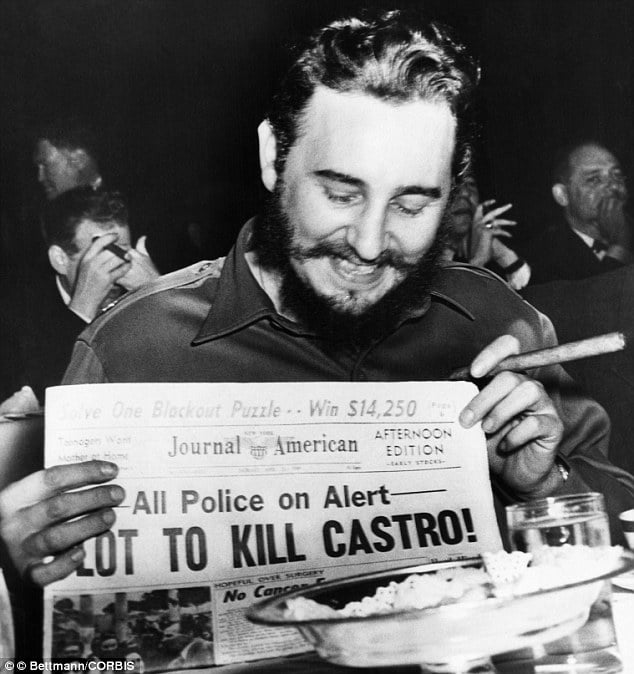the server is intended for hexbear and lemmygrad users. to get on the allow-list and get the ip, just dm me. i do a quick vetting of acct so if ur acct is new or ur a lurker you’ll have to wait while i figure some stuff out (ill update this post when we’re accepting new users and lurkers)
the modpack were using is here
thank you to the owner of the server for being so generous and hosting us! and thank you to the two users who worked on the modpack!
happy minecrafting gaymers!!
I figured I'd write a basic installation guide for the people who may not already know how to use Modrinth's pack system.
- Download and install Prism Launcher from here. If you're using Linux, using the Flatpak version will make your life much easier as it comes bundled with multiple Java versions that you may need for specific Minecraft versions (including the one that this pack is on)
- Download the pack from here by going to the "Featured Versions" section on the left side of the screen and clicking the newest one that's currently available.
- Open Prism Launcher and click the "Add Instance" button in the top left, then select the "Import" tab from the options on the left side of the pop up window, then click the "Browse" button and select the
.mrpackfile you downloaded from Modrinth, then click the "Ok" button at the bottom. - After you import the pack, you may need to change the Java version the game will launch with to Java 17. If you're on Linux and using the Flatpak, you already have Java 17, but if you're on Windows you will have to download it manually from here. Right click "Create Hexes 1.x.x" and then click the "Edit" button, then select the "Settings" tab from the options on the left side of the pop up window, then check the "Java installation" checkbox, then set the path to your Java 17 installation path, in my case because I'm on Linux and using the Flatpak, it's
/app/jdk/17/bin/java. - Finally, sign-in to your Minecraft account by clicking "Manage Accounts" in the top right, then clicking "Add Microsoft" and following the on-screen instructions for how to login via your Microsoft account. Once you've signed in with your actual Microsoft account, you're able to add another offline/cracked account with any username you'd like by clicking the "Add Offline" button. If you don't have an actual Minecraft account, I'm sure there is a fork of Prism Launcher somewhere with this requirement removed or you may even be able to manually add a offline account by editing the accounts file, but I'm honestly not sure. If anyone knows, feel free to post a reply.
 ·6 months ago
·6 months agohttps://github.com/Diegiwg/PrismLauncher-Cracked maybe, I haven't tried it.
This works, just add an "offline account" and choose a username.
I'm a windows user and I'm having issues with Java 17. I finally found where Eclipse downloaded java and Prism says its a good path but then when I actually try to launch I get this error:
The java binary "" couldn't be found. Please fix the java path override in the instance's settings or disable it.
What should I do?
EDIT: Nevermind, I had to click the auto detect button have manually select one of the Java 17 options from there. It seems like it had an issue with me manually copying and pasting the location.
THE MODPACK HAS FULL ON TRAINS WITH SIGNALS WHATTTT
I haven't checked out anything new minecraft or mods in years so I am definitely building some trains
I found a YouTube link in your comment. Here are links to the same video on alternative frontends that protect your privacy:
is there any mods in there like immersive engineering, or something to build like a nuclear reactor or something?
its based on create, but one of the add-ons has a really shitty nuclear reactor, it does work though
I sent you a DM for the whitelist and IP, can't wait to meet you on the infinite cuboidal planes

I do not Minecraft but it would be fun to see screenshots of beautiful landscapes, large communist architecture, and trains. Someone please do a Stalinist building, those are so cool.